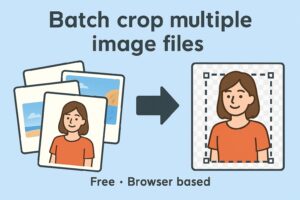Free Online Polygon Area Calculator (in meters) – Supports X,Y Coordinate File Upload
About this tool
This free tool allows you to create a polygon by specifying multiple points and calculates the area inside (in square meters).
It can be widely used for measuring land area, checking space within a property, or performing quick checks on design plans.
In addition to plotting points directly on the canvas, you can also upload a CSV file to import coordinates!
Features
- Add points by clicking and move them by dragging
- Display a grid with meter-based scale
- Import points from coordinate data (CSV file)
- Reset with the clear button
- Automatically calculate area in real-time (in square meters)
User Guide
1. Specifying Points Manually
- Click on the canvas to place points.
- You can drag the points to adjust their positions.
- When three or more points are connected, a polygon is automatically formed, and the area is calculated and displayed.
2. Importing Coordinates from a CSV File
Prepare a CSV file in the following format:
x1,y1
x2,y2
x3,y3
…
Example:
0,0
10,0
10,5
0,5
Upload the CSV file using the "Choose File" button. The points will be automatically plotted on the canvas.
You can drag the points to adjust their positions if needed.
Points
Accurate Measurements in Meters
The grid is displayed in meter units, corresponding to real-world dimensions.
Editable Even After Upload
Even after importing data via CSV, you can manually drag and adjust the points for easy fine-tuning.
Auto-Scaling for Any Coordinate Range
No matter how large the area covered by the imported coordinates, the tool automatically adjusts the scale to fit everything within the view.
No need to worry about points not showing up!
Notes
- Please enter coordinate values in meters.
- Add points with a left click, move them by dragging, and remove all points with the Clear button.
- When uploading a file, only CSV format (comma-separated) is supported.