Draw a Circle with a Specified Radius on a Map — Easily and Accurately Visualize Areas with a Click
With this tool, you can easily draw a circle with a specified radius (km) on any location by simply clicking on the map. You can quickly understand the area within a certain distance from a given point.
radius(km):
How to Use
1. Enter the Radius (km)
At the top of the map, there is an input field for "Radius (km)."
Enter any value that matches the size of the area you want (e.g., 1, 2.5, 10, etc.).
2. Click on the Map
Click on the location (center point) where you want to draw the circle on the map.A circle with the specified radius will automatically be drawn centered at the clicked point.
3. Redraw as Many Times as You Like
Redraw as Many Times as You LikeIf you click another location, the previous circle disappears and a new circle is drawn.This makes it easy to compare areas or reset the location.
Recommended Uses
- Visualizing delivery areas or service coverage
- Measuring distances from event venues
- Analyzing trade areas for real estate or stores
- Checking evacuation zones during disasters